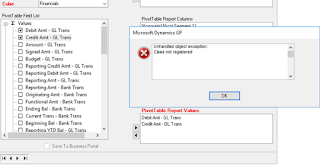So you are creating a pivot after upgrading and then when you save the file, you get an error that the file cannot be accessed and it refers to an excel file in the folder of the older version of Dynamics GP.
What to do:
- Change the Server name in the Pivot window which is Microsoft Dynamics GP>> Tools>> Analysis Cubes>> Create PivotTable Reports.
- Pick back the module/cube
- Click Save.
-This will generate the pivot to the new GP version.
-Now you can click excel icon to open your Pivot.
I am a Dynamics GP Consultant with over 14 years Implementation Experience. This is my memory. Everything I learn from my everyday interactions with Dynamics will be posted here as my lesson learnt. My contribution to the world!
Thursday, 12 December 2019
Analysis Cubes Upgrade Dynamics GP Error in Cube - Unhandled Object Exception Class not registered
So you have upgraded Analysis Cubes for Dynamics GP and then go into GP to Microsoft Dynamics GP>> Tools>> Analysis Cubes>>Create Pivot Reports and when creating a new pivot, you click save and get an unhandled object exception: class not registered.
This is due to not having excel on the machine you are trying to deploy on. Use another machine.
This is due to not having excel on the machine you are trying to deploy on. Use another machine.
Subscribe to:
Posts (Atom)